Erogatio: Your Personal Expense Tracker Bot
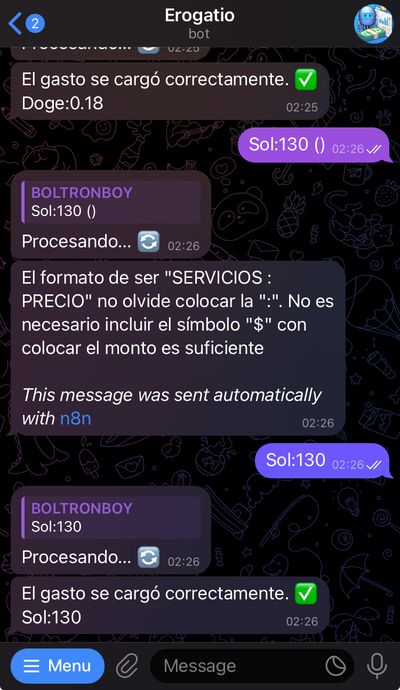
Tired of juggling receipts and spreadsheets? Meet Erogatio, your digital financial assistant. With a simple chat, you can log daily expenses – from that morning coffee to grocery runs. Erogatio automatically compiles your spending into a neat CSV file. No fuss, no hassle. Plus, it’s private, user-friendly, and budget-savvy. Start managing your money smarter with Erogatio today! 📊💰
The Bot is currently in closed beta send me an email with your username so you can test it, thanks.
What is Erogatio?
Erogatio is a Telegram bot that helps you manage your family expenses and save them to a Google spreadsheet. With Erogatio, you can register your expenses by sending messages in the format “expense name: amount” and check the total expenses for the month using the /total command. The data is securely stored in a Google spreadsheet that you can access at any time.
How do I start using Erogatio?
To start using Erogatio, you must link your bot to an existing spreadsheet or create a new one. To do this, use the /sheet command followed by the sheet ID. For example: “/sheet 213jij232i3j2i3ji1”. If you don’t know how to get the sheet ID, you can consult this guide. Once you have linked your bot to a spreadsheet, you can register your expenses by sending messages in the format “expense name: amount”. For example: “Electricity: 500”.
What commands can I use with Erogatio?
These are the commands available with Erogatio:
- /start - Starts the bot and welcomes you.
- /sheet - Allows you to link your bot to a Google spreadsheet. You must send the sheet ID after the command, separated by a space. For example: “/sheet 213jij232i3j2i3ji1”. The bot will confirm if the ID is valid and if the connection has been established correctly.
- /total - Shows the total expenses for the current month or a specific month.
- /ayuda - Shows you the list of commands and how to use the bot.
What format should I use to send expenses?
To register a new expense, you must send a message in the format “expense name: amount”. For example: “Electricity: 500”. The bot will ask you to choose a category from a predefined list.
What happens if I send a message with an incorrect format?
If you send a message with an incorrect format, the bot will send you the following message:
Sorry, I couldn’t register your expense. Please send it in the correct format: “expense name: amount”. For example: “Electricity: 500”. Thank you for your cooperation. 😊
How can I see the total expenses for the month?
To see the total expenses for the month, you can use the /total command. The bot will show you the total expenses for the current month. If you want to see the total for another month, you can specify it after the command, using the format “year-month”. For example: “/total 2024-02”.
What security measures does Erogatio have?
Erogatio respects your privacy and security. The data you send to the bot is securely stored in a Google spreadsheet that only you can access. The bot does not share or disclose your data with anyone. Additionally, the bot uses Telegram encryption to protect your messages.